It doesn’t have to be this way, though. If you install Product Key Finder now, then it will scan your PC, and recover Windows product key and all the serial numbers for the applications installed. Print out the product keys or save them to disc and you’ll always have your keys to hand.
How to Recover Windows Product Key:
- Download and install Product Key Finder on your computer.
- Launch Product Key Finder and click the Start Recovery button. It
will bring up a drop-down menu that provides three recovery mode: From current system, From non-booting system and From remote computer.
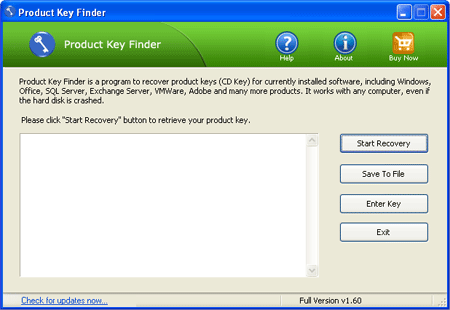
- To recover product keys from your current Windows installation, choose the first recovery mode.
- The program will scan your Windows registry and recover product keys for Windows, Office and many other software you’ve activated.
No comments:
Post a Comment