If you are facing such situations then you can recover Outlook email account passwords and unlock Outlook PST file using Outlook Password Recovery utility.
How to Recover Outlook Email Account Password
- Download and install Outlook Password Recovery tool.
- Run Outlook Password Recovery, then click the Start Recovery button.
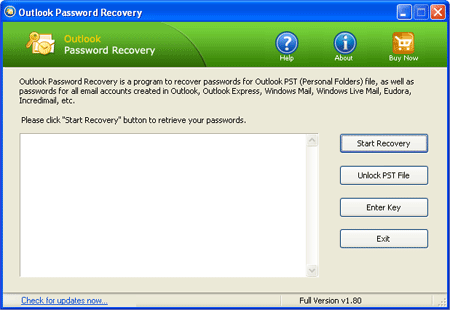
- The program will automatically search Microsoft Outlook profiles. Instantly recover Outlook password and display all the login details: email account, username, password, account type (IMAP, POP3, SMTP,LDAP, HTTP) and server name.
How to Unlock Outlook PST File Password
- Download and install Outlook Password Recovery tool.
- Run Outlook Password Recovery, then click the Unlock PST File button.
- The File Open dialog will appear. Choose the .pst file of MS Outlook, then click Open.
- The program will start to decrypt the PST file and provide 3
different passwords. You can then use any of them to unlock and open
your password-protected PST file.
Please note: the recovered passwords may differ from your original password, but you can also use them to unlock your PST file. That's due to Outlook encryption algorithm.
No comments:
Post a Comment