Active Directory password is encrypted and stored in the NTDS.dit database. Once you’ve forgotten the password, you have no access to all your computer files. So we need to create a Live CD and use it to boot your domain controller for performing password recovery. Password Recovery Bundle is the only software you need in this tutorial.
How to Recover Active Directory Password with A Live CD?
- Download and install Password Recovery Bundle on another computer that you can log in.
- Prepare a blank CD and insert it into the computer.
- Launch Password Recovery Bundle and click on Windows Password button, it will display the ISO burning dialog.
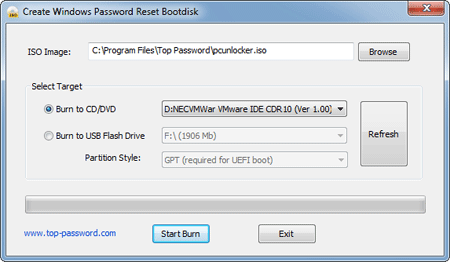
- Choose your CD you’ve plugged in and then click on Start Burn button to create a Live CD.
- After you have the Live CD, put it into the CD drive of your domain controller whose password you want to recover.
- Turn on the domain controller and have it boot from the Live CD. You may need to go into BIOS and set CD/DVD as the first boot device.
- After booting from the Live CD, it will load the Windows PE operating system inside the Live CD and start the Reset Windows Password program.
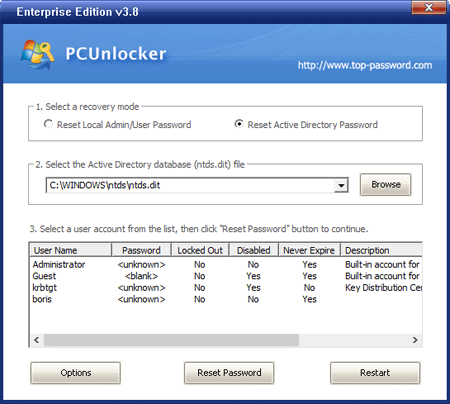
- Choose the Active Directory NTDS.dit database, it will display a list of domain user accounts inside the NTDS.dit database.
- Choose a domain user account from the list, then click on Reset Password button, the program will replace the forgotten/unknown password with a new password: Password123.
No comments:
Post a Comment