How to Reset Lost SA Password on SQL Server 2012 / 2014?
Before getting started, you need to stop your SQL Server instance so we can then reset your lost SA password offline, by following these steps:
- Click here to download and install SQL Server Password Changer on your local computer.
- Start the program and click the Open File button. Select the master database file (master.mdf) for your SQL Server instance. Typically it is located in the folder:
C:\Program Files\Microsoft SQL Server\MSSQL11.MSSQLSERVER\MSSQL\DATA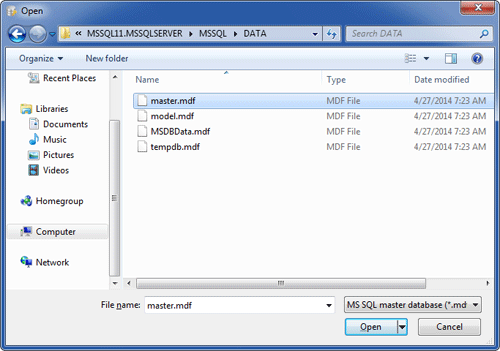
- The program will automatically decrypt the master database file and display all user accounts in your SQL Server database.
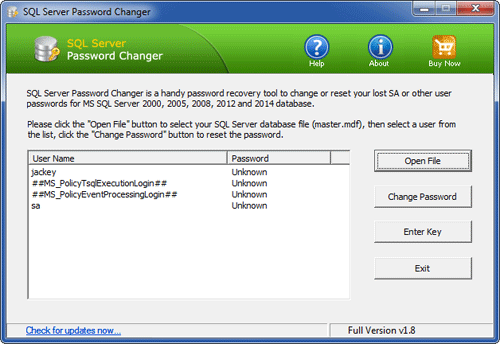
- Select a user account whose password you want to change, click the Change Password button. Type a new password and click OK.
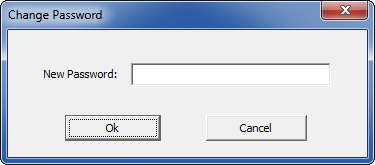
- The old password will be replaced with your new password. Now start your SQL Server instance and you can then connect to your SQL Server database with your new password.
No comments:
Post a Comment