How to Reveal Chromium / Chrome Canary Saved Passwords?
Download and install Password Recovery Bundle on your computer. After installing, start the program and then click on Start Recovery.
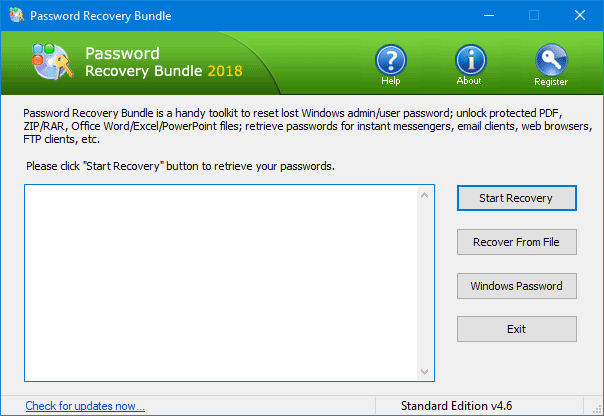
As soon as you click on the Start Recovery button, you'll see a drop-down list that displays all supported passwords. In order to recover Chrome saved passwords, select the Chrome Password option.
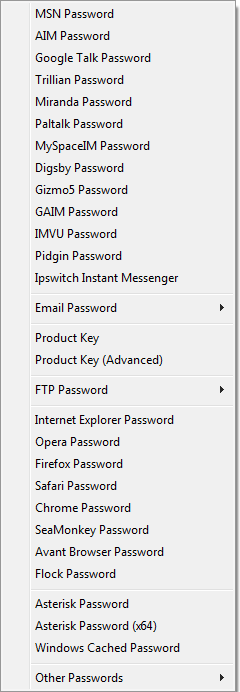
The program will automatically locate the browser profiles for Chrome Canary, Chromium and Chrome you have installed on your computer. Quickly decrypt and reveal cached login credentials, including the URL of the website, username / email address and password.
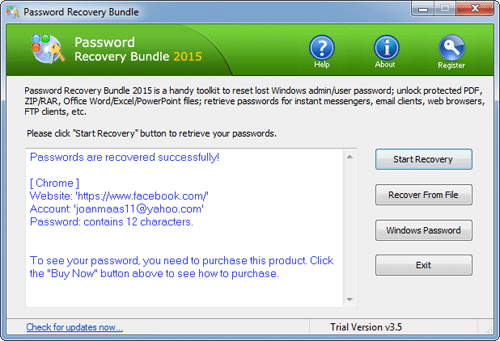
You can then select more than one password, copy them to the clipboard and save them to a text file.